Lighting in Layers
Normally artists shade their art by adding darker colors where shadows appear on a subject. I want to show you another method that involves ‘painting light’ directly onto the character. Using an additive blending mode, you can create an effect that looks like real light. This tutorial is a continuation of Basic Lighting.
Review: Radiosity and reflected light
Notice how the moon can brighten the landscape even though it doesn’t emit it’s own light? Reflected light can be very powerful, yet many beginning artists don’t even notice it. It can add a very nice dimension of color to your artwork. If you stood in a field of bright yellow flowers, or wore a yellow scarf, the light would bounce from the sun to the flowers/scarf to the bottom of your neck, creating a yellow glow on the bottom of your neck. The word “radiosity” is from a lighting function in 3D programs. It’s also called “color-bleeding”.
Contrast and Diffuse light
Light sources range from contrast to diffuse. Large, dim light sources, like the sky, or reflected light from another object are very soft. They create soft, graded shadows. Lights that are emanating form a single point and/or are very intense are called contrast. It creates hard, dark shadows.
Multiple Light Sources
I’d just like to combine the last two concepts to get a feeling of this lighting method. Though in many lighting situations there is only one light source emitting light, usually there iare more. For example, outdoors, the sun is the light source. But there is also the open sky lighting the land. This is especially noticeable when a cloud briefly blocks out the sun. The light coming from the sky is very diffuse. The sun creates hard shadows on the subject. While I’m using the sun and the sky as examples, remember that even inside, there is light coming from the light fixture AND light reflecting from the walls. You can see from the example in Basic Lighting that the combination of diffuse and contrast light is attractive. I’m going to show you a relatively simple way to imitate this.
Now onto the tutorial. This art was create in Opencanvas, but you can use this technique in just about any graphics program, including Adobe Photoshop and Paint Tool Sai.

1. I’ve created a lame little drawing of some space girl in the grass. So far I have three layers. Lineart, flats and a background. I already created a soft, diffuse shadow underneath the figure from the light from the sky.

2. Ok, next step, I colored the flats as though they were lit ONLY by the open sky. Imagine she is under an overcast sky. The shadows have a green-blue flavour because of the reflected light from the grass, and overall the subject has a green-bluish tint, because of the light of her surroundings. Because light is coming from the whole sky, the shadows appear darkest underneath the figure (since the ground is lighting the subject the least). Diffuse light doesn’t create an highlights, just soft shadows. It rarely creates speculars (small white circular lights that appear on glossy, reflective objects like eyeballs or hair… I may do an entire tutorial on speculars some time since I often see them misused).

3. Now we’re going to imagine that the cloud has passed over, and now the light from the sun is bearing down on this confused space-girl! First I created an layer with “Add” blend mode (use Linear Dodge layer if you’re using Photoshop and Luminosity if you’re using Paint Tool Sai), and I imagined that the light was coming almost directly from above. The sun cast a very yellow-ish light, so I mostly used yellow to light her. I can’t really tell you where to put the lighting here, as it’s wherever you want it to shine from. (Here’s what my lighting layer look like on normal/standard lighting mode: here ) I also made sure to light the things around her, which explains the god-awful grass-lighting. Remember this is just an example.
Well, hopefully this gives you a little more insight into lighting, shading and coloring. Happy drawing!
Have you made a picture using this technique? Post a link to it in the comments!
 Halloween Anime Pumpkin Video Tutorial
Halloween Anime Pumpkin Video Tutorial Beach Camera Girl Study
Beach Camera Girl Study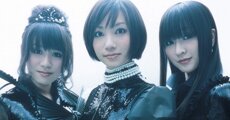 My top 5 hidden gem songs of 2010
My top 5 hidden gem songs of 2010 G.E.E.R. – The Christmas Game That Never Was
G.E.E.R. – The Christmas Game That Never Was Bacon Ornament Tutorial
Bacon Ornament Tutorial






:origin()/pre01/5e19/th/pre/f/2016/042/3/0/sae_at_the_beach_by_sererena-d9rcwsx.jpg)

:origin()/pre00/4175/th/pre/i/2015/139/6/b/anime_north_2015_flyer_by_sererena-d8tyn1h.jpg)